Sign Up for the Narya Platform
Introduction
This document explains how to sign up for the Narya App, which helps you find security issues on your GitHub repositories. Please note that Narya is currently in private beta and invitation-only. If you have not received an invitation link, you can join the waitlist at narya.ai.
Step 1: Create a New Project
Open the invitation link. The project and email information should be pre-populated, but feel free to modify them if necessary. Click on "Sign up" to continue.
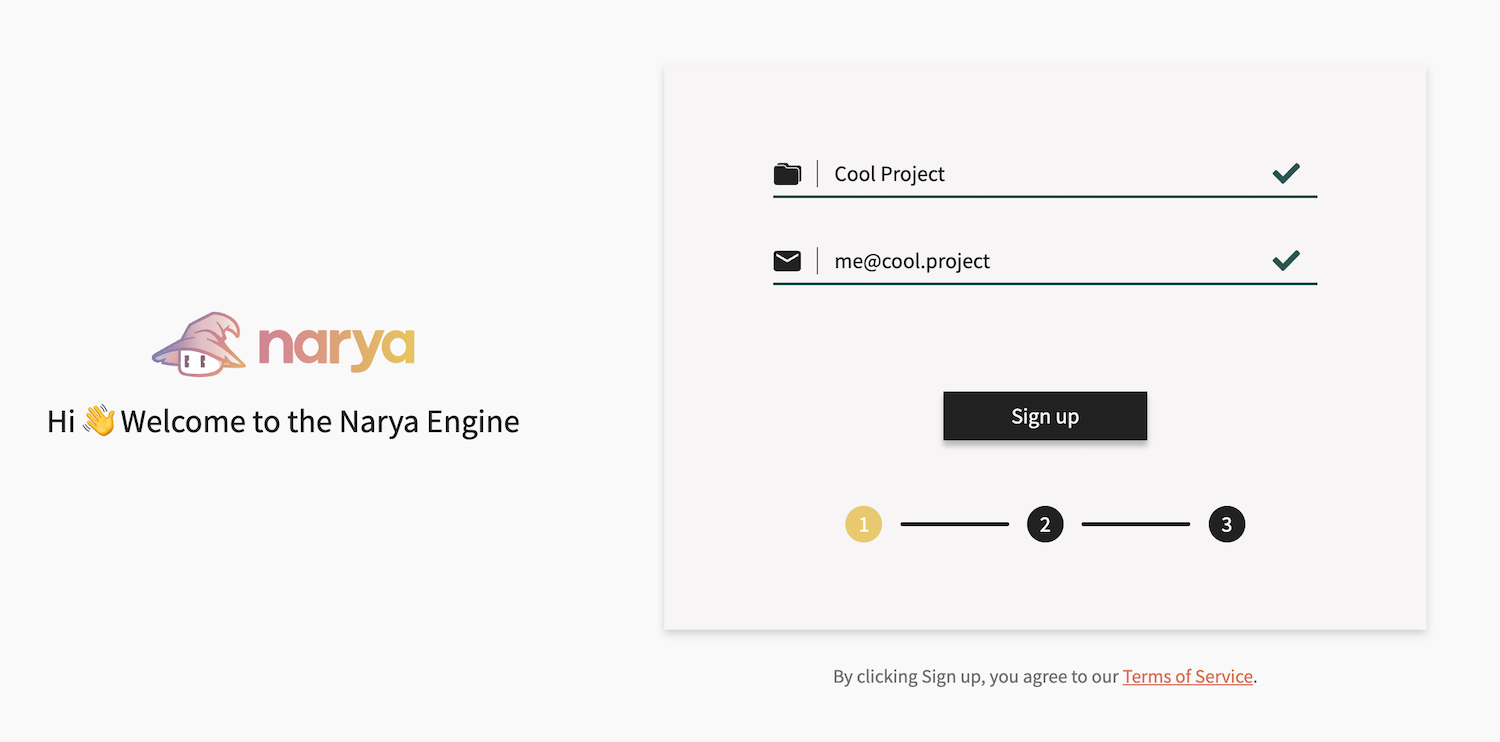
Step 2: Grant GitHub Access
On the next page, click on "Grant GitHub repository access" to start the GitHub App installation process.
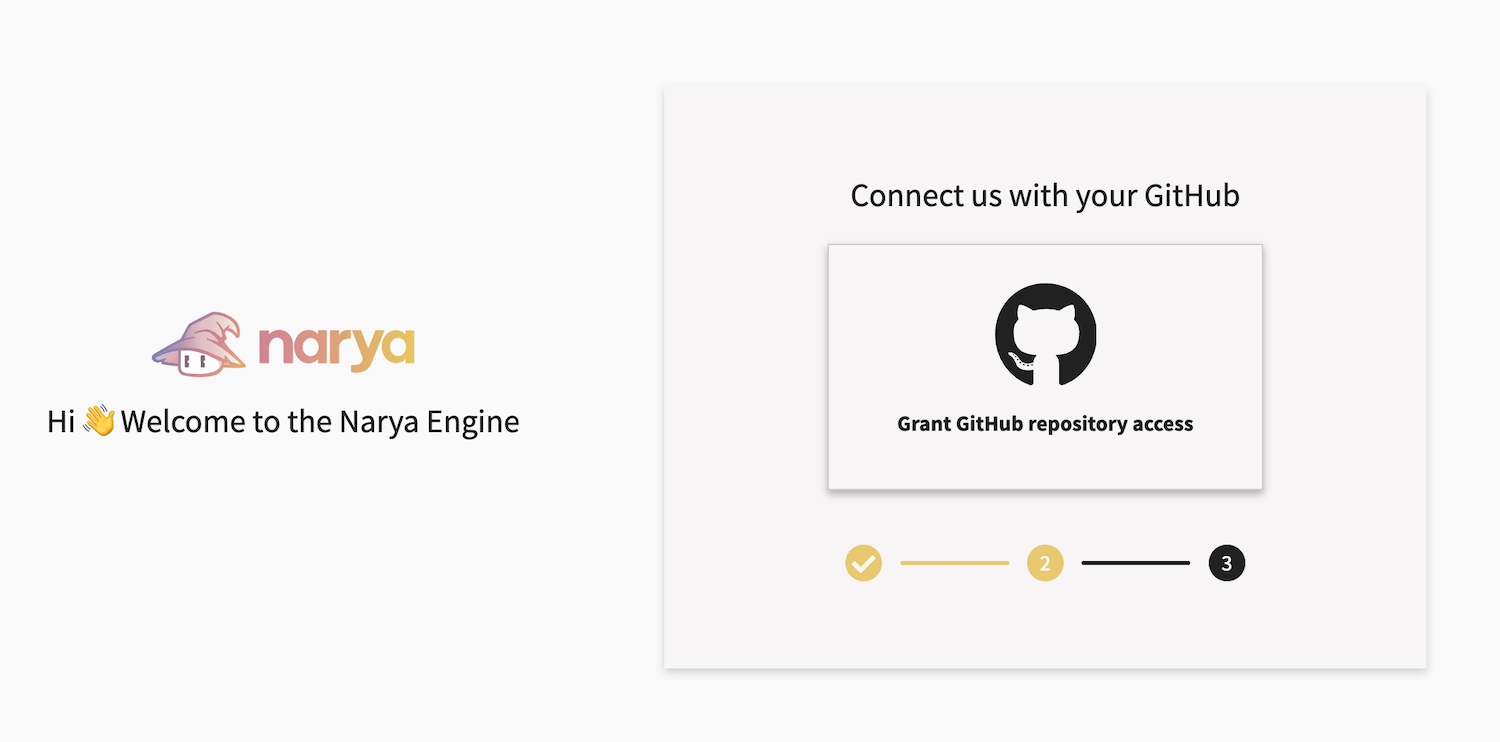
Select the organization to install Narya to. This organization will be associated with your project on the Narya platform.
On the next page, click the "Install, Authorize, & Request" button to grant access to the Narya GitHub app. You can also select specific repositories here if you need to limit the visibility.
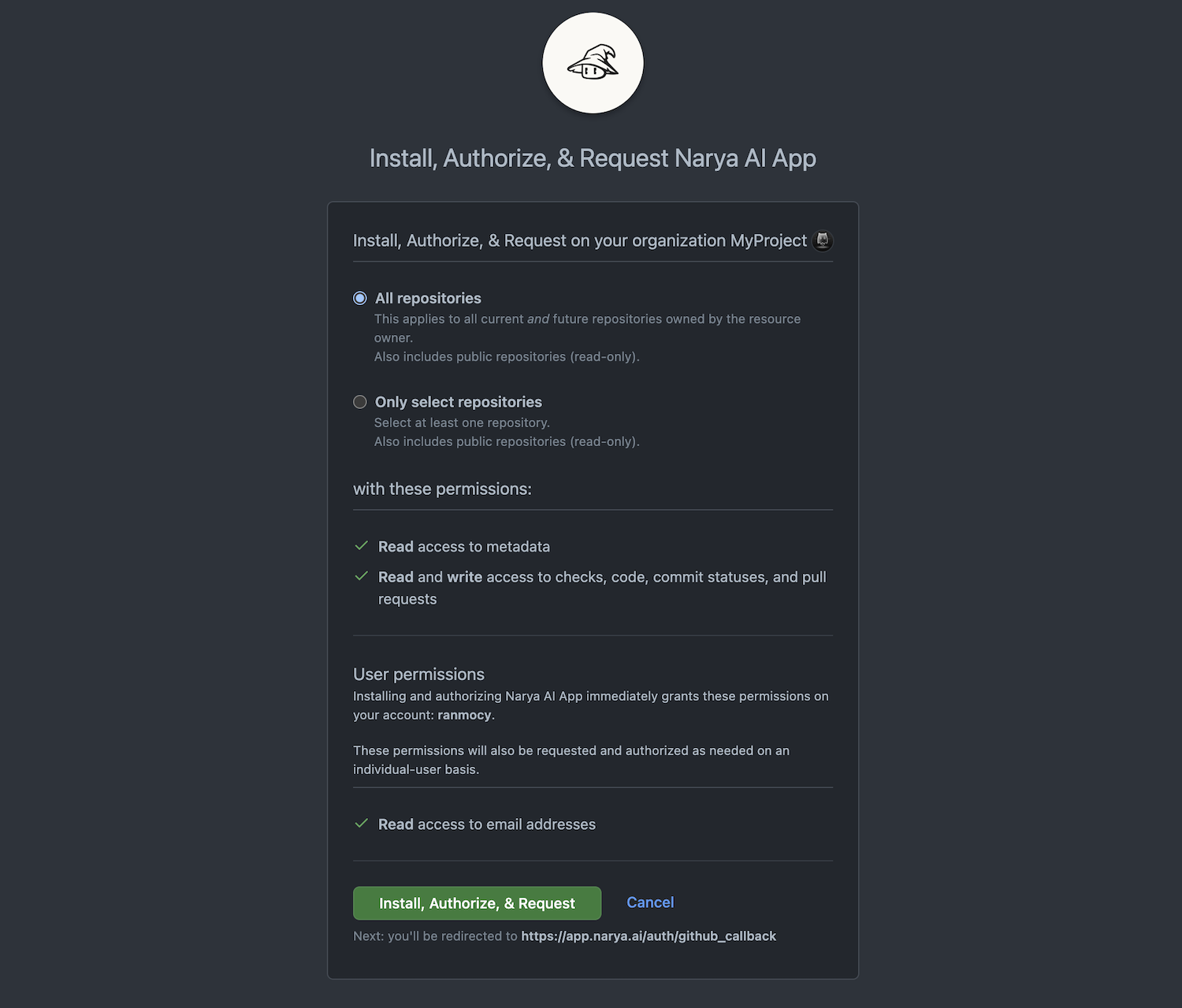
Step 3: Select Repositories
Select the repositories that you want to enable for fuzzing. You can choose one or more repositories by clicking on the checkboxes next to the repository names. The Narya platform will monitor the repo and automatically run tests for each new commit that is pushed.
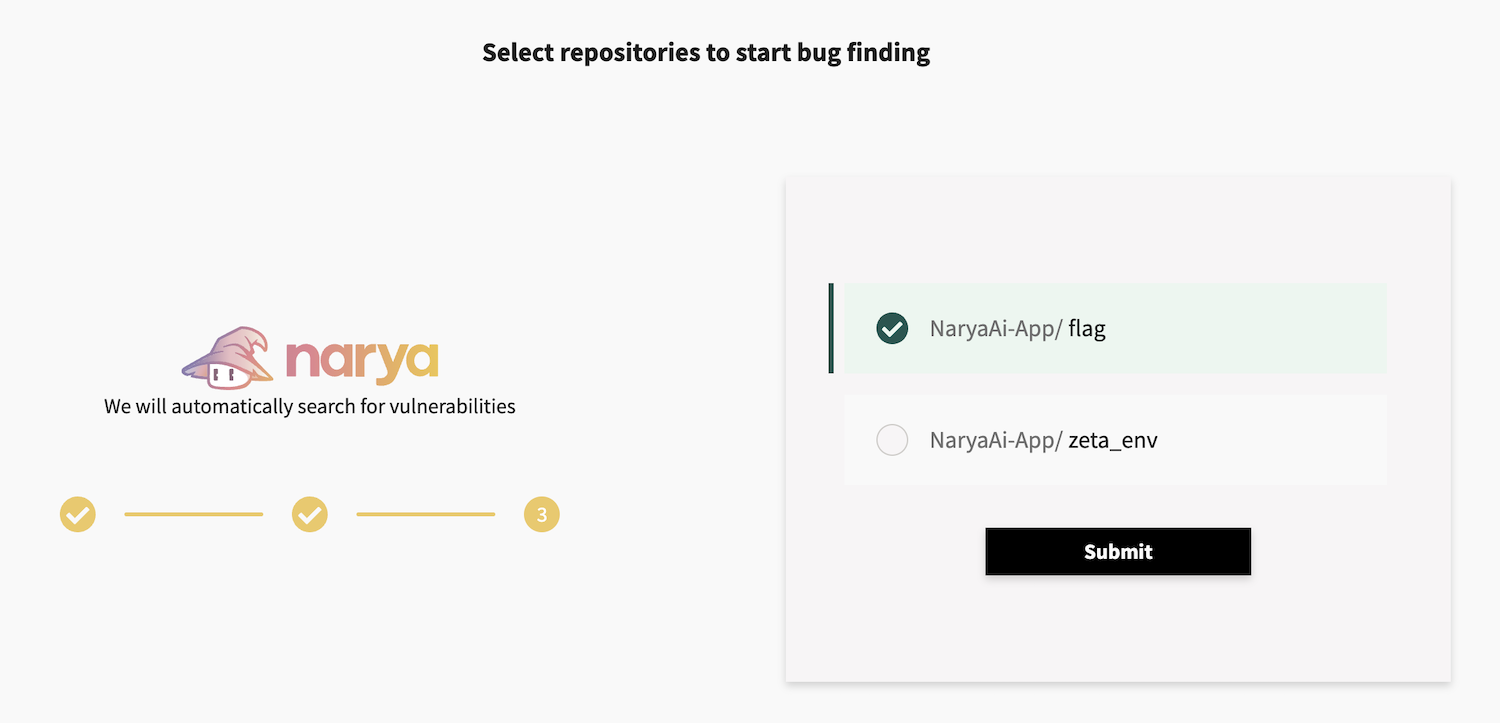
Next Steps
Congratulations! You have successfully set up the Narya App for fuzzing on your selected repositories. Your next step is to add the Narya testing SDK to your project.
